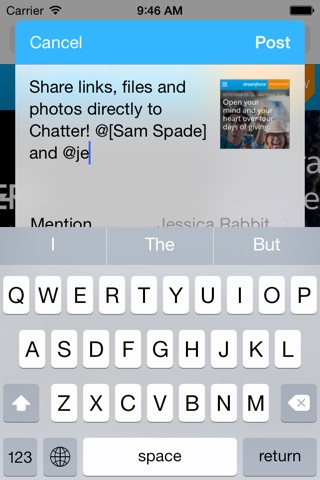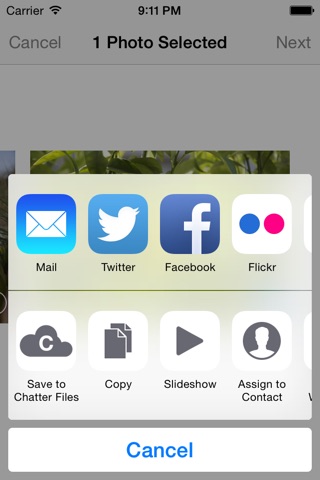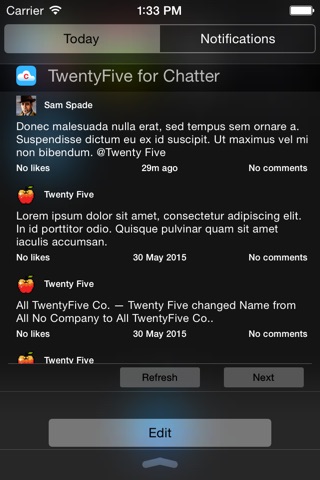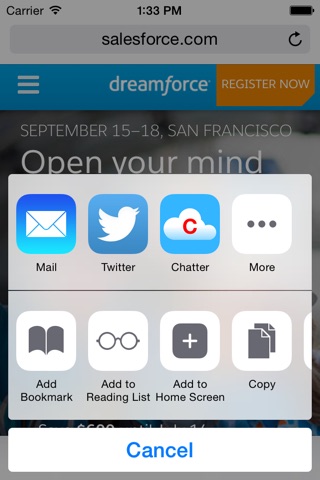
TwentyFive for Chatter
iOS Share, Action and Notification Centre extensions for Salesforce Chatter. Works with Salesforce1.
Share text, links, images and files directly to Chatter from within Notes, Safari, Photos, Mail or any other other App that supports sharing text, links, images or files using the TwentyFive Share Extension for Chatter.
TwentyFive for Chatter provides a Share Extension Widget that allows you to post to Chatter from any App that supports sharing text, links, images or files using the Share button.
Share to your followers or to any group that you are a member of.
@ mention users and groups or add topics using the # symbol, picking from the list of suggestions as you type.
Save Files and Photos easily to Chatter Files for later sharing or collaborating using the TwentyFive Action Extension for Chatter without leaving your active App.
TwentyFive for Chatter provides an Activity Extension that allows you to save Files and Photos to Chatter Files from any App that supports sharing files.
Please note that sharing and saving Files and Photos is available as an In App Purchase. Sharing links and text does not require an In App Purchase.
Browse the twenty-five latest posts from your Chatter feed directly from your lock screen or within any app using the TwentyFive Notification Center Today View Extension for Chatter.
TwentyFive for Chatter provides a Notification Center Today View Widget that allows you to browse the twenty-five latest posts from your news, company or group feeds or just posts @ mentioning you directly.
If you have the Salesforce1 app installed, the widget allows you to tap posts to open them directly in the Salesforce1 app.
Please note that the app works with Salesforce Chatter and that it requires a valid Salesforce Chatter user account.